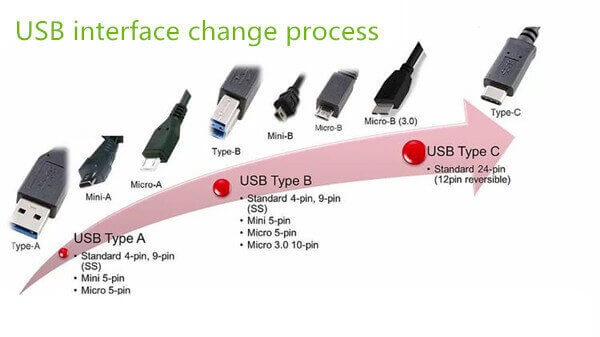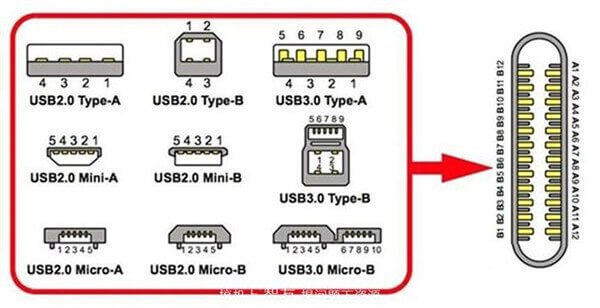Why are the Type-c contacts full of Pin and some lacking Pin?
Universal Serial Bus (USB) is a serial bus standard for connecting computer systems and external devices. It is also a technical specification for input and output interfaces, and is widely used in personal computers and mobile devices. Information and communication products, and extended to photographic equipment, digital TV (set-top boxes), game consoles and other related fields.
Since the official release of the USB 1.0 standard specification in January 1996, after 21 years, three different hardware interface forms of USB Type A, B and C have been born; the latest USB Type is updated on July 25, 2017. C standard USB 3.2, this time we will talk about the Type-C interface data line, some of the pins are full, and some have only 10 pins.
Compared with the previous USB interface standard, the USB Type-C pin has obviously increased a lot. Look at the above picture and you will know that in the past, the maximum number of pins USB 3.0 Mirco-B has only 10 pins, and Type-C But there are 24 pins.
It can be seen from the description of the two sets of pins of the AB group that the Type-C AB two-pin description is exactly the same. Here, the principle that the Type-C can be blindly inserted is also explained, and there is no need to worry about the interface short circuit caused by the insertion.
To put it simply, the USB 3.1 and 3.2 that we explained at the beginning of the article are about the specification standard, while the Type-C is about the interface type. However, although Type-C is a new type of interface that was introduced with USB 3.1, it does not mean that USB using the USB 3.1 standard is a Type-C interface, and interfaces using Type-C are not necessarily USB 3.1. standard. There are no fixed restrictions on the standard and type of interface. In addition to USB 3.1 Type-C, we can also see USB 3.1 Type-A and USB 3.0/2.0 Type-C interface. The Type-C you see in the above picture is still a standard specification for USB 2.0 (refer to USB 2.0 Mirco-B). If you plan the data cable, you can see the number of cables and the data line of the full pin. A lot worse.
We also know that the interface between Type-C and Thunderbolt 3 is the same, but the function is really not comparable. Thunderbolt 3 was developed by Intel (Apple participated in the cooperation, the first two generations of lightning interface are used in Apple Mac series computers), when Type-C just emerged, Intel smoothly put the lightning 3 physical interface from the previous mini DP Switch to USB Type-C. Lightning 3 can fully realize the most functions of Type-C while transmitting video, and the transmission rate is higher, and the content that can be realized is more abundant.
You can say that considering the cost, the full-pin Type-C data line has a faster transfer speed and higher charging efficiency. Of course, the price is more expensive, and the penny is worth a penny. The reason is simple, nothing more.
Send your message to us:
Post time: Dec-17-2018