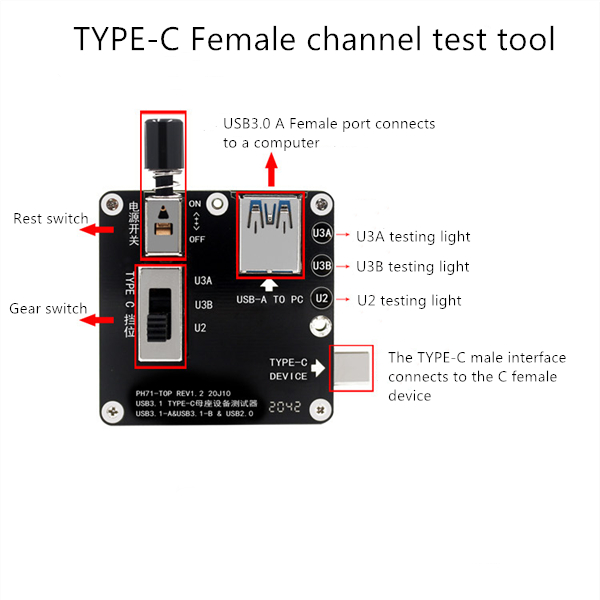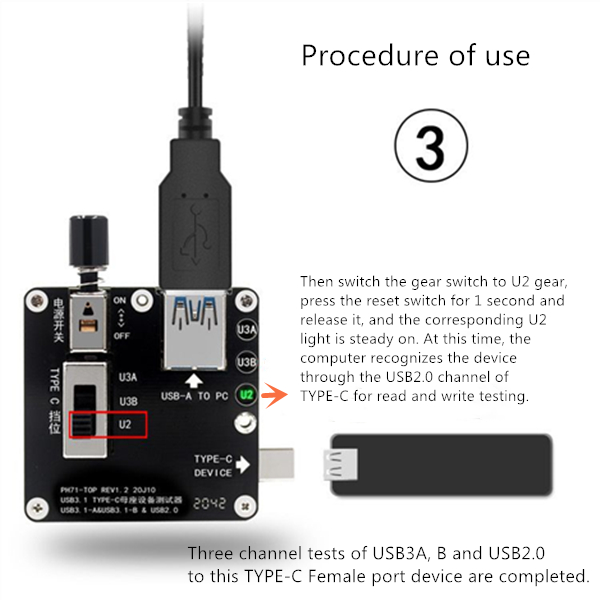How to quickly test portable hard drives, USB flash drive readers and TYPE C devices?
For the traditional TYPE-C hard disk box test, two cables need to be prepared. The first cable has only USB3.0 data cable without USB2.0, and the second cable has only USB2.0 data cable without USB3.0. When testing the TYPE-C USB3.0 rate channel, first insert the USB3.0 data cable to test the USB3.0 channel on side 1 of the TYPE-C, Then pull out the cable and rotate 180 degrees before inserting it into the USB3.0 channel on the other side of the test TYPE-C USB2.0, When testing the TYPE-C USB2.0 rate channel, use the device with only USB2.0 data cable to plug into the TYPE-C interface to test the USB2.0 rate, Only through the above steps can the channel test of TYPE-C interface be completed. The traditional test method is complicated, time-consuming, easy to miss detect and miss test.
The STC-EC0002 TYPE-C test equipment developed and designed by STC can solve your problems. It is simple to operate, convenient to use, stable and accurate, and only takes 1/3 of the time of traditional testing, greatly improving production efficiency in this era of high labor costs, the most precious thing is time.
Procedure of use
1> When the test device U3A lights up, the computer can identify the device through the USB3-1 channel in the TYPE-C A direction and perform a read/write testing.
2> Next, flip the gear switch to the U3B gear, press the reset switch for 1 second, release it, and the corresponding U3B light is steady on. At this time, the computer passes TYPE-C USB3.1 channel in the direction of B recognizes the device, and carries out read-write testing.
3> Then switch the gear switch to U2 gear, press the reset switch for 1 second and release it, and the corresponding U2 light is steady on. At this time, the computer recognizes the device through the USB2.0 channel of TYPE-C for read and write testing.
Three channel tests of USB3A, B and USB2.0 to this TYPE-C Female port device are completed.
TYPE C U2U3 Channel Separation Tester
Send your message to us:
Post time: Sep-28-2023