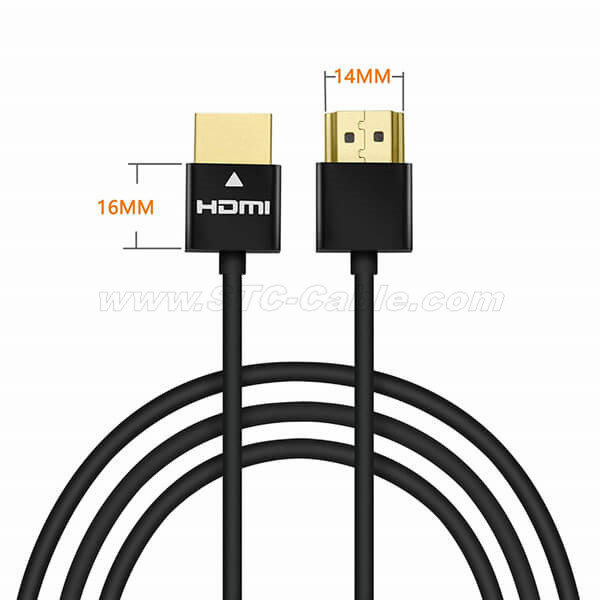How to connect the cable between the monitor and the host?
Your host supports three interfaces, which are DVI-D, VGA, and HDMI interface data cables for connection. The monitor also supports three interfaces, namely DVI-D, VGA, and HDMI interfaces, so you can connect through VGA cables. , you can also connect via a DVI-D cable, or an HDMI cable.
1>DVI cable as shown below:
2>VGA cable as shown below:
3>HDMI cable as shown below:
Through these 3 cables, it can be connected to the host, you can see that the host has VGA interface, DVI-D interface, HDMI interface in two positions respectively.
You can connect whichever side you want, but position 1 is the integrated graphics card, and position 2 is the external graphics card, which can be connected according to your needs.
So are you better to connect an integrated graphics card or an external graphics card? Depends on which graphics card is higher-end for you, and where to connect.
However, it is recommended to choose DVI-D or HDMI signal source first. These two can realize audio and video data transmission. If there is no DVI-D and HDMI cable, then use VGA signal source.
The above is my suggestion, thank you!
Send your message to us:
Post time: May-19-2022