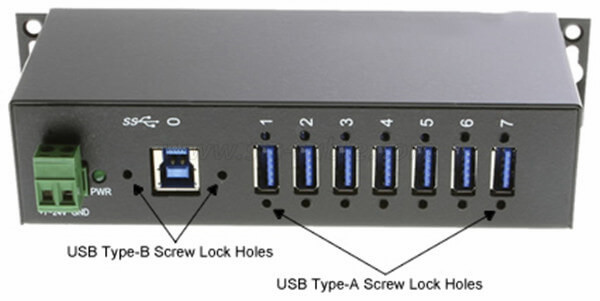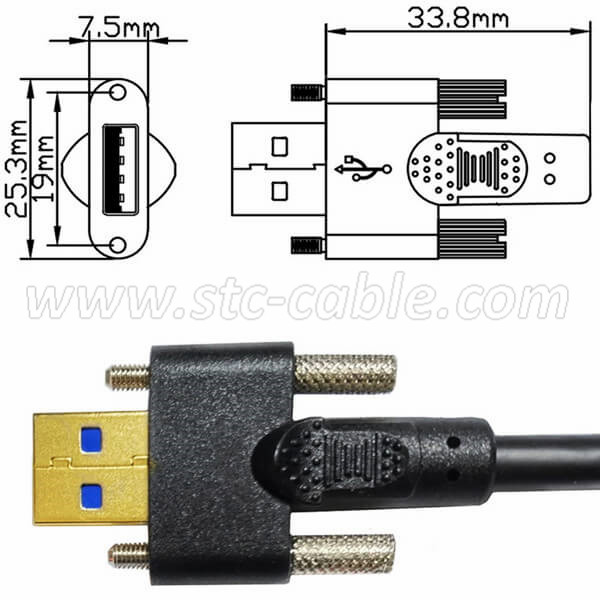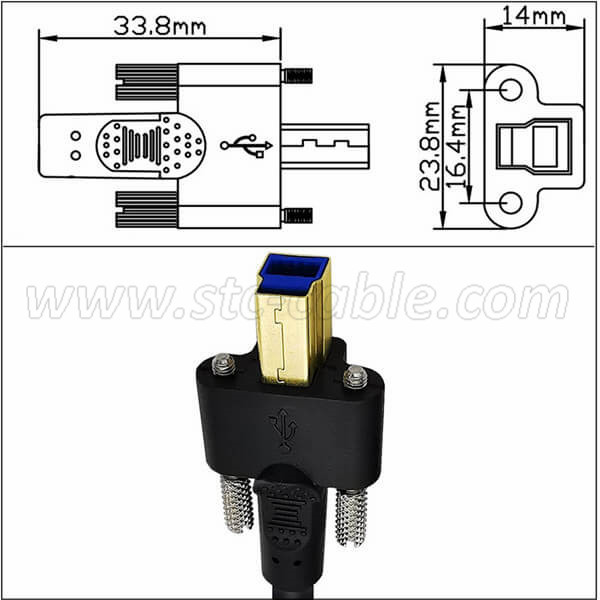Dual Screw Lock ,USB 3.0 A Male with screws to B Male with screws for USB Cable Connection,
The USB connection should be a tight fit between the USB cable male and female ports. STC's USB cables are available in a variety of non-locking and screw-locking configurations to provide secure port connections.
Reliable Connection, USB 3 SuperSpeed A Male to B Male Screw Lock Cable
This cable features dual locking screws that can securely connect to your USB peripherals and can prevent accidental disconnection from your devices such as external hard drives or docking stations.
The knurled screws can easily be removed from the cable completely allowing it to be used as a standard USB cable if required.
USB connectors with locking mechanisms are commonly used in industries where accidental disconnection can occur. Accidental disconnections are common if locking screws are not used to secure the host and device connections.
USB 3.0 Type B with screws Male to A male with screws Cable with Panel Mount Screws
STC's USB Cable Screw Lock that support USB 2.0 or USB 3.0 HUB are generally compatible with screw locks. However, not all locking screws on USB connectors will fit all hub products.
If using the locking mechanism feature to secure the USB port connection, first measure the distance between the centers. This helps avoid mismatches and damage to the screw locking mechanism itself when purchasing locking cables.
Using a screw locking mechanism to lock the connection does improve cable data transfer. It ensures the cable stays connected and running if the hub or other device moves in some way.
Screw Lock Distance of USB 3.0 Type B male with screws to A male with screws Panel Mount cable
Pictured above is the USB 3.0 A to B USB Locking Cable (STC-G053 USB Cable with Locking Screw Mechanism) with dimensions added to show the difference between the distances on each connector.
This means that the distance between the centers of hub ports, USB add-in card ports, or other USB devices that support locking screws should be the same distance to properly lock cable port connections.
This is an example of a USB cable protecting your port connections. Not all locking screws are the same distance apart and may be made specifically for a specific product.
Our USB Screw Lock cable Include as below
1>USB 3.0 A Male with screws to B Male with screws dual locking USB Cable
2>USB 3.0 B Male with screws to B Female with screws Printer Extension Cable
3>USB Type A 3.0 Down Angle to Micro USB 3.0 B Up Angle Cable with Panel Mount Screws
4>USB 3.0 A Male left to Micro B Male Right or Left with Locking Screws cable
5>USB 3.0 A Male to Micro B Male Right Angled 90 Degree Cable with Locking Screws
6>USB Type A 3.0 Down Angle to Micro USB 3.0 B Down Angle Cable with Panel Mount Screws
7>USB 3.0 A Male to Micro B Male Left Angled 90 Degree Cable with Locking Screws
8>USB 3.0 A Male to Micro B Down Angled 90 Degree with Dual Locking Screws
9>Up Angle Micro USB3.0 B Cable with Dual Locking Screws
10>micro USB 3.0 cable with dual screws locking
What device are you using, USB 2.0 or USB 3.0?
If you are using a USB2.0 device, the Type B port will be different. You will not be able to connect a USB 3.0 Type-B male to a USB 2.0 Type-B female port. Then you need to choose our other product: USB 2.0 A Male to USB 2.0 B Male date printer Cable with Screw Panel Mount holes Connector
Send your message to us:
Post time: Apr-28-2022