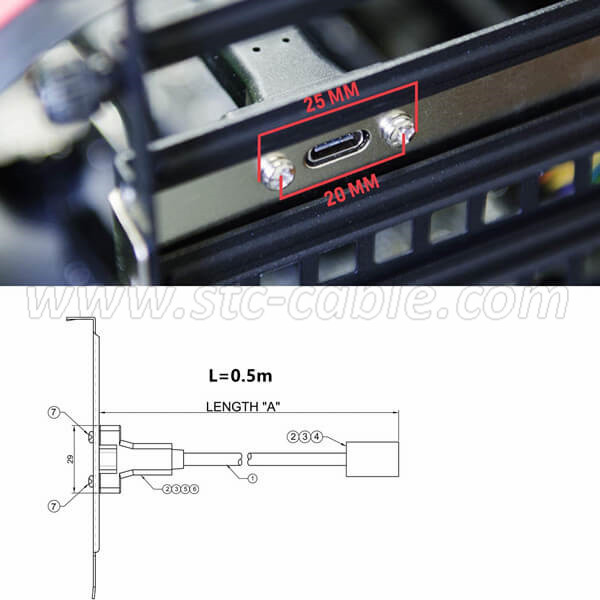What is USB Type E?
USB 3.1 Type E is not a USB standard yet (at least according to the USB standards site) but is a new standard for motherboards that allows many different types of USB ports to go out of a PC case, It allows superspeed PCI signals to run through USB-C cables or many other types of connections from the motherboard to the case. It also allows up to 100 watts of power to be sent down the (short) cable. I believe that power is controlled via the USB-PD standard. PCI-E connectors that are usually only on motherboards can be converted to USB-E connectors fairly easily.
It is a motherboard interface that supports the USB3.1 Gen2 protocol. Similar to SATA, it is welded on the motherboard and is not directly exposed to the user. It needs to be converted to other types of USB interfaces (such as TYPE-C ) to work, the actual USB version used to transfer data depends on the version supported by the adapter.
How to expand the USB TYPE E interface?
There is no USB type-E pin on the motherboard, only USB 20pin pin, but the type-C interface on the chassis is a type-E plug, you can buy a 20PIN to type-E adapter card, it is very small, It will also slow down, but it is a helpless move to make the C port on the chassis available. This generation of ITX X570 motherboards does not have a type-E socket, but the only chassis Dancase A4V4.1 with a pci-E 4.0 adapter cable only has a type-E male connector, so an adapter card is required to ensure that the X570ITX motherboard The front type-C interface can be used normally on A4V4.1.
What is the speed of USB Type E?
USB Type E 3.2 supports 20Gbps transfer and is backwards compatible with 3.1/10Gbps and earlier versions. Easy to use: Easy to connect and install, no need to install drivers, plug and play. USB Type E adapter is specially designed for TYPE-E port to simplify the connection between the motherboard and TYPE-C cable.
STC USB3.1 Type E to USB C USB 3.1 Type C Extension Data Cable with Plate Bracket Designed to convert motherboard USB3.1 Type-E port into Type-C female port. Mounted to the PCI bracket, helps you easily connect the devices with type-C interface. Supports motherboard Type-E female header (such as: ASUS Z270 and other high-end motherboards), Make use of mainboard USB3.1 front panel Type-E port to convert into USB type-C port. The type-C reversible design simplifies the connection and allows you to plug in any way without worrying about it being upside-down. Supports data transfer to and from all your USB-C devices at speeds of up to 10Gbps, and delivers 100W power supply, Tested and certified by USB Association. It adopts 16-pin USB3.1 cable and four high-speed signal lines. The use of silver-plated material to reduce the impedance of the conductor, enabling you to enjoy a faster data transfer speed. The shielding layer are braided with high quality tin-plated copper wire, which makes the signal transmission more stable and highly efficient. type-C female port with screws, allows you to firmly mount the rear panel PCI bracket. The product is well compatible with all devices with Type-E port.
Send your message to us:
Post time: Sep-07-2023