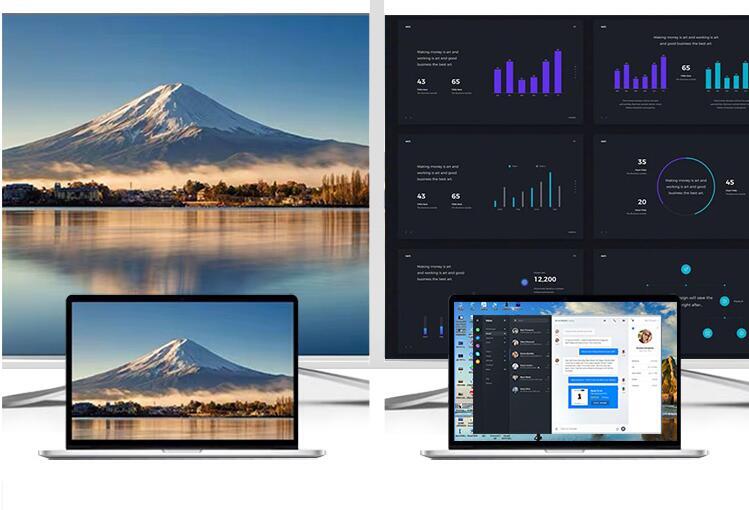What is the HDMI interface? How to use this HDMI interface in daily life?
Today's multimedia monitors, including TVs, notebooks and even some desktop computers, also have HDMI interfaces, but many friends do not know what this interface is used for, and it seems that it is of no use in normal use. That is because Such users have not found the correct way to use it. Of course, there are also some friends who really do not have such usage needs.
In fact, when we use the interface of the TV at home or use the notebook computer, we can find that there is a port on the side that looks familiar, but the data cables around us cannot be plugged in, and the words HDMI are printed on it. In fact, the full name of HDMI is High Definition Multimedia Interface, which translates to a high-definition multimedia interface.
It is usually used to connect some audio and video equipment for high-quality transmission. It can transmit audio signals and video signals at the same time, and has great advantages in transmission speed. When data transmission is performed through the HDMI interface, there is no need to switch modes or advance Set up conversion.
This kind of high-definition video interface has basically become standard on current notebooks and LCD TVs. Using this port can support 1080P or 720P video transmission, and the transmission speed is gratifying, up to 18Gbps. The data transmission efficiency is excellent.
This is because the HDMI interface transmits digital signals, while the previous ports on laptops or TVs can only transmit VGA analog signals, and analog signals should not be unfamiliar to everyone. The cable TV you watched before was all received analog signals. , when the signal is weak, ghosting or even blurring will occur.
Now some high-end TV devices can already support the display of 3D effects, and we are inevitably unwilling to watch 2D pictures on the computer when we have 3D video resources. At this time, we can link the 3D video resources to the On the adapted display, the 3D display signal is transmitted through the HDMI port.
In fact, it is not very troublesome in use. For example, if you connect a DVD projector to the TV, you need to adjust the mode and so on. Now this HDMI port is plug and play. When the signal is transmitted through this port When it reaches the display device, the signal will automatically adapt to the device and select the appropriate format for playback.
Some friends may have tried to use it, but there will be no sound. This is not to say that HDMI cannot transmit audio, but because most laptops with signal output will transmit video signals and audio signals separately, so extra Use another audio cable.
There are still many young friends who want to buy a TV game console to connect to the TV for entertainment. At this time, HDMI can also be used for transmission. The fast transmission speed will reduce the delay, and the picture experience will be better. The gaming experience has been improved.
The HDMI2.1 version launched in 2017 has been able to support 4K video transmission, and can also complete the presentation of dynamic HDR on connected devices. This dynamic HDR can display more delicate images in terms of depth of field, contrast and color gamut. A better experience for the audience.
If you want to buy a computer, notebook or TV in the future, it is recommended to choose a machine equipped with HDMI2.0 or above. Such a machine can support the transmission of 4K video signals, and there will be more and more 4K video resources in the future. , and the configuration of this function will improve the user experience.
What is the use of the HDMI port of the laptop?
1>Connecting to a large-screen monitor: Dual screens work together
2>Connect to TV: Small screen becomes larger screen, better audio-visual effect
3>To connect the projector:
Connect a laptop and a projector via an HDMI cable for conference and training projection.
If the notebook does not have an HDMI interface, you can use a converter to achieve office projection
Send your message to us:
Post time: Nov-07-2022