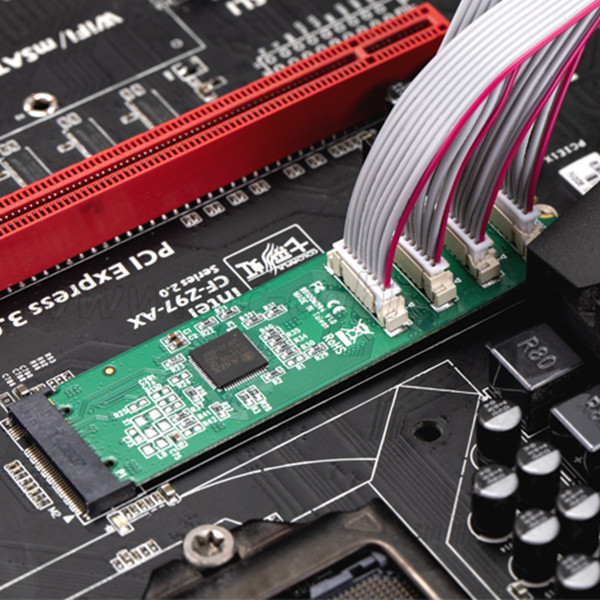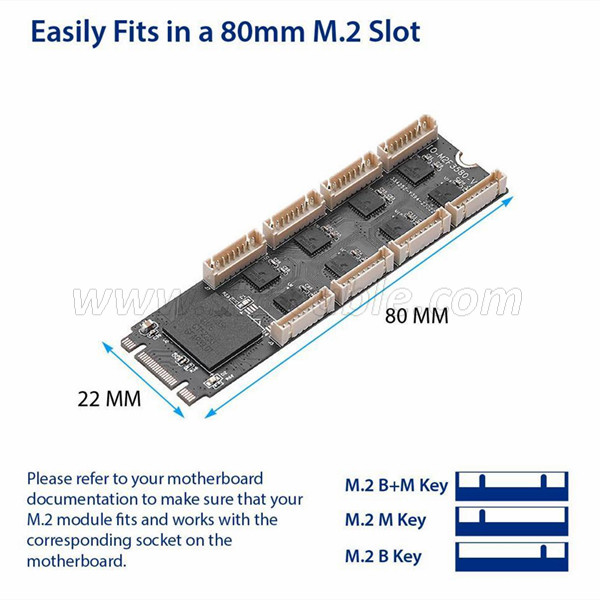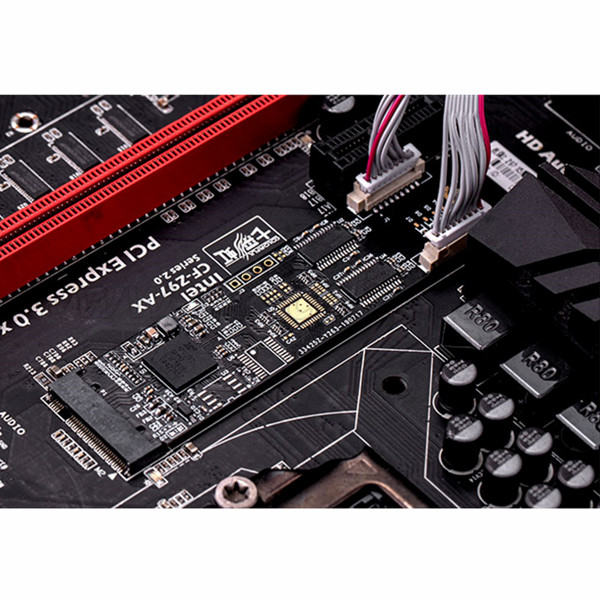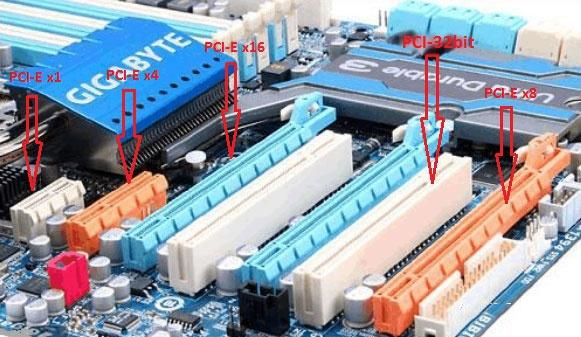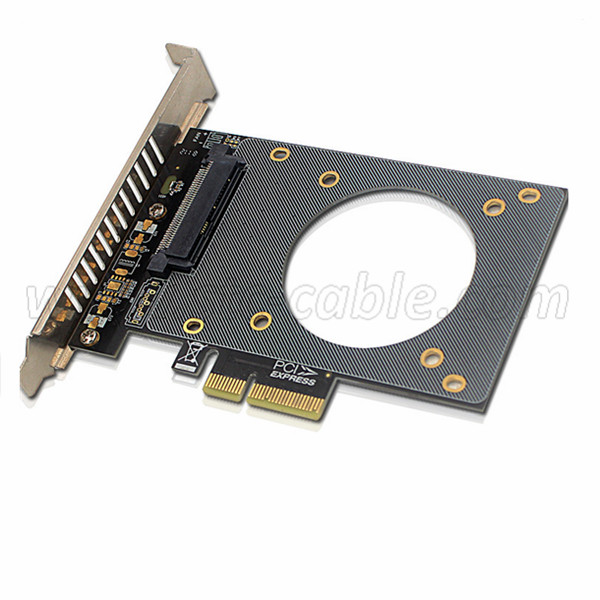-

What is SATA? In short, this is how almost everything related to storage is connected to the motherboard. If you have owned a desktop computer or laptop within the last fifteen years, you can be sure that it is Serial ATA (SATA) compatible hardware. Whether it's a hard drive (HDD), solid state ...Leggi di più »
-
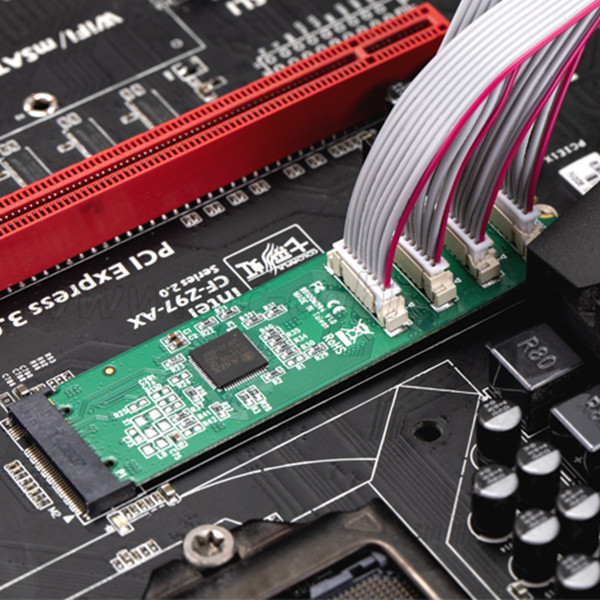
Easily break through serial port bottlenecks: M.2 to 4-port RS232 serial port card STC has released a special serial port card. This kind of serial port card is currently rare in the market. It converts M.2 into 4 standard DB9-pin RS232 serial ports, making full use of the M.2 interface of the ho...Leggi di più »
-
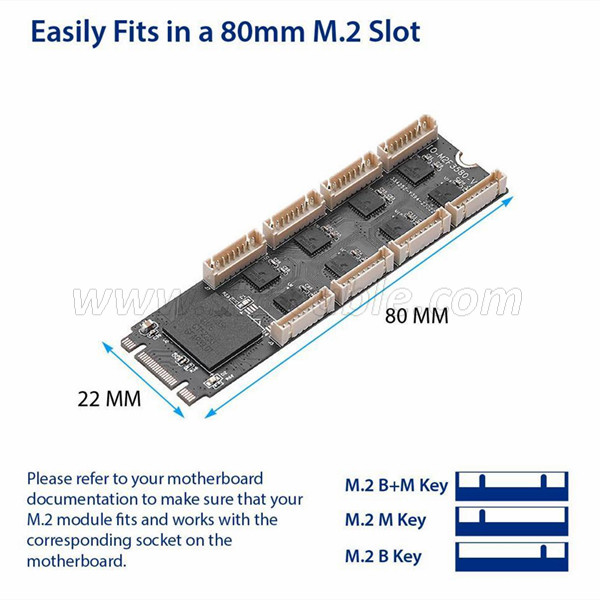
What is the M.2 interface? The M.2 interface is a new interface specification introduced by Intel to replace MSATA. Simply put, it is a new host interface solution. Compared with the traditional MSATA interface, the M.2 interface is far superior to MSATA in terms of size and transmission performa...Leggi di più »
-
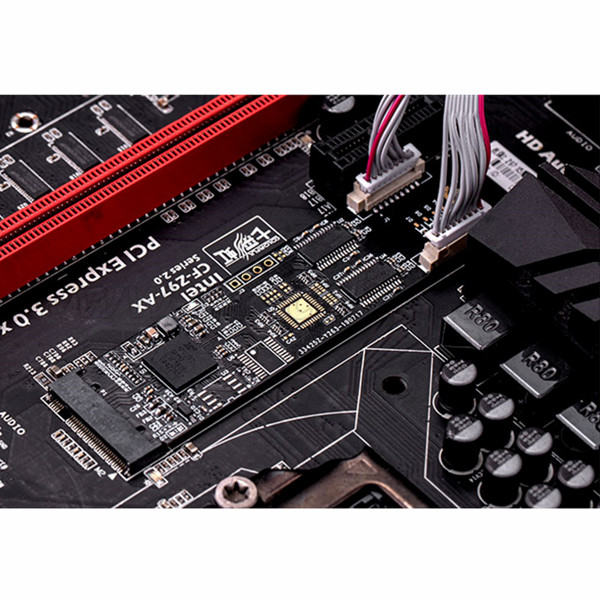
M.2 is a new mini interface standard vigorously promoted by Intel, intended to replace mSATA and support micro solid-state drives. With the promotion of the giants, M.2 has been quickly adopted by many solid-state drive manufacturers, and the products have gradually become richer. Many new mother...Leggi di più »
-

As the saying goes, "Good steel is used on the blade." Many users are very particular about CPU and graphics cards. After all, these two hardware will directly determine the performance of the entire machine. However, the computer adapter card cannot be ignored either. A high-quality MINI The PCI...Leggi di più »
-

What Is Mini USB Used For? Mini USB, a USB interface standard, is widely used in information and communication products such as personal computers and mobile devices, as well as photographic equipment, digital TVs (set-top boxes), game consoles and other related fields. USB is the abbreviation of...Leggi di più »
-

Main Features of Mini USB The mini USB was first introduced in the early 2000s. It’s a five-pin version of the original USB type A connector introduced in 1996; however, the mini USB is much smaller and features crimped sides that give it a trapezoidal. Mini USBs revolutionized the design of digi...Leggi di più »
-

what is a mini USB cable? The USB-Mini was used for connecting mobile devices including MP3 players and cameras, and is a much smaller connection, thus allowing smaller devices to connect, the small USB socket found on digital cameras, external hard drives, USB hubs and other equipment. Mini USB ...Leggi di più »
-

What is the difference between Ethernet and serial communication? As the earliest communication method between electronic equipment and computers and electronic equipment, RS-232 serial port is now widely used in the field of industrial control. The RS-485 bus is used to make up for the short com...Leggi di più »
-

What to do if the computer serial port is not enough? Multiple serial ports are needed in many situations, such as industrial control, automation, etc., but usually computers only have 1-2 (computers with serial ports are not common now), so multi-serial cards are used to solve the problem of in...Leggi di più »
-

What is the use of serial card? We know that a multi-serial port card is a device that can allocate multiple serial ports for terminal connection. Each terminal can communicate with the host through it. Using a multi-user card is the most convenient and simple solution to expand the number of com...Leggi di più »
-

New product recommendation: Desktop industrial-grade PCI-E to 8-port RS422/485 multi-serial card What I recommend to you today is an industrial-grade PCI-E to 8-port RS422/485 multi-serial card. This multi-serial card will allow users to add 8 standard RS422/485 serial ports to a desktop computer...Leggi di più »
-

New product recommendation: Industrial-grade PCIE to 8-port RS232 multi-serial card What I recommend to you today is an industrial-grade PCIE to 8-port RS232 multi-serial card. This PCIE serial port card is an industrial-grade multi-port serial card, specially designed for industrial automation s...Leggi di più »
-

We know that a multi-serial port card is a device that can allocate multiple serial ports for terminal connection. Each terminal can communicate with the host through it. Using a multi-user card is the most convenient and simple solution to expand the number of computer peripheral devices. It all...Leggi di più »
-

The serial port card is also called a communication card, which allows the connecting terminal to communicate with the computer, The serial port card requires no software development and is plug-and-play. It protects the serial port of the host so that the host can connect to more terminals. Wi...Leggi di più »
-
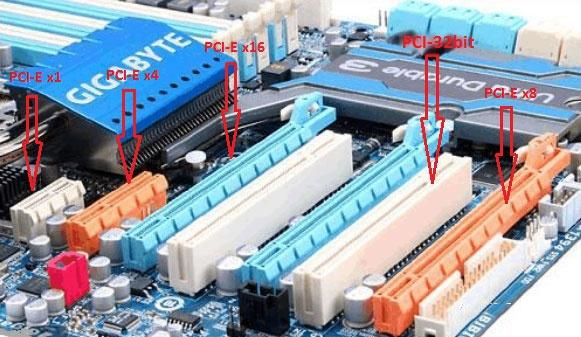
Are you confused about PCI and PCIe? If you don’t know how to distinguish them, you can read this article which explains their differences in 4 aspects: functionality, appearance, speed and compatibility. What is PCI and PCI Express? In a computer, if different devices want to exchange data, they...Leggi di più »
-

What is the difference between PCI and PCIe cards? The difference between PCIE (PCI Express) and PCI is that it realizes the transformation of the transmission mode from parallel to serial. PCI Express uses a point-to-point serial connection, which is very different from the previous parallel cha...Leggi di più »
-

New product recommendation: M.2 to 5-port SATA 6G expansion card Adapter card manufacturer STC recently released a more special adapter card "M.2 (PCIe) to SATA 6G expansion card", which provides 5 SATA interfaces. What if you have multiple SATA interface solid-state drives but don’t have a mothe...Leggi di più »
-

Effectively improve the overall machine operating speed: Mini PCIe to 2-port SATA expansion card Recently, many motherboards, especially mini motherboards, are equipped with MINI PCI-E interfaces, but they are not used very often, and the SATA interfaces on small boards are often very limited. If...Leggi di più »
-
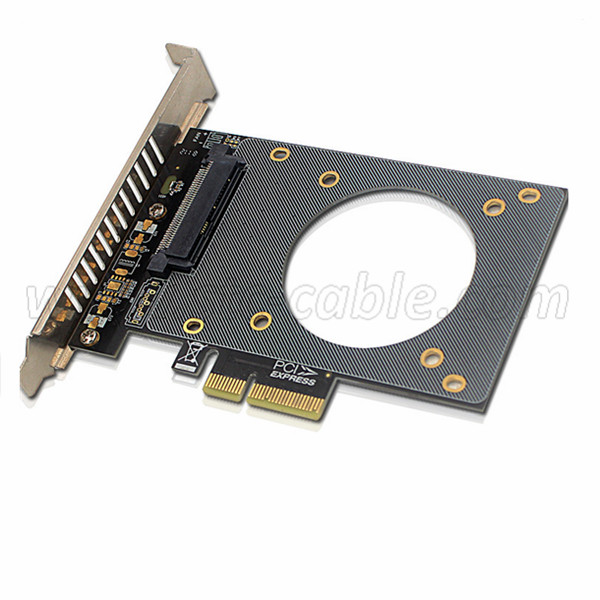
STC PCIE 4.0 to u.2 expansion card review With the continuous development of 4.0 high-speed NVME storage technology, users are beginning to choose U.2 interface hard drives as their storage devices because of security. After all, data is priceless, and enterprise-level high security and long-life...Leggi di più »
-

Extremely fast performance PCIE 3.0 to M.2 NGFF expansion card recommended Many people usually choose to replace the hard drive when their desktop computer is slow. The read and write speed of mechanical hard drives cannot meet current needs, so solid-state drives are a better choice. Generally, ...Leggi di più »
-

The PCIe x1 slot has only one PCIe lane. Although there is only one PCIe lane, the PCIe x1 slot can be used for a variety of low-power PCIe peripheral cards. The PCIe x1 slot is the smallest PCI Express slot and has the lowest throughput compared to larger PCIe slots such as the PCIe x16 slot. Ho...Leggi di più »
-

New product recommendation: STC desktop PCI-E to USB3.2 Type-C host controller card Today I recommend an STC desktop PCI-E to USB3.2 Type-C host controller card. This adapter card can convert the PCIe interface on the motherboard into a USB3.2 Gen2x2 Type-C high-speed data transmission interface....Leggi di più »
-

New product recommendation: PCIe 3.0 to 5-port SATA6G expansion card Recently, STC released a 5-port SATA expansion card. The former connects 5 SATA interfaces through the PCIE slot of the host and supports up to 5 SSDs. This product is a well-established professional industrial control board man...Leggi di più »