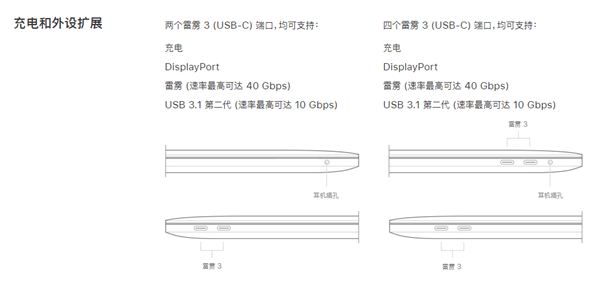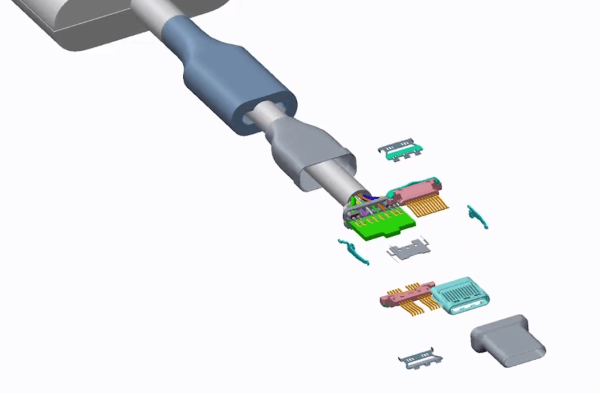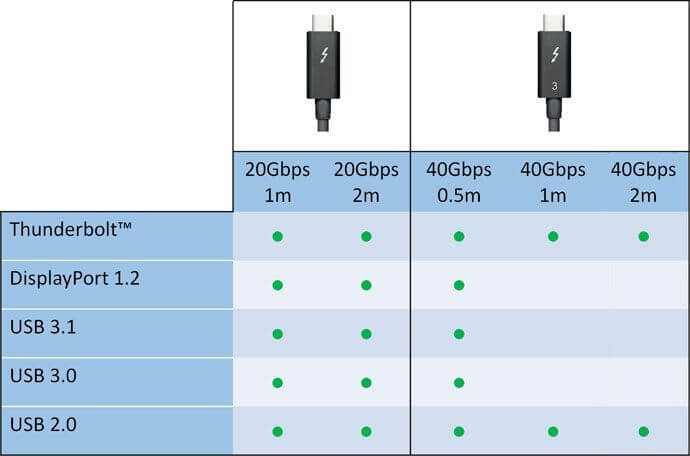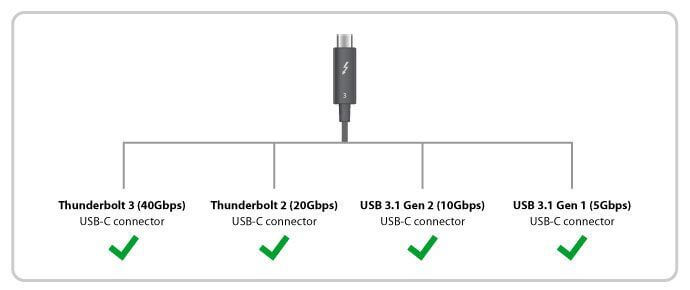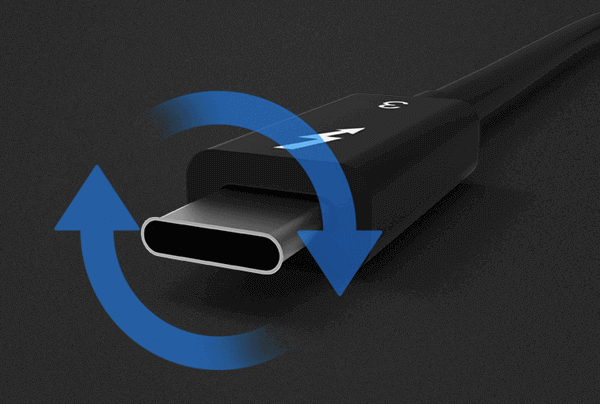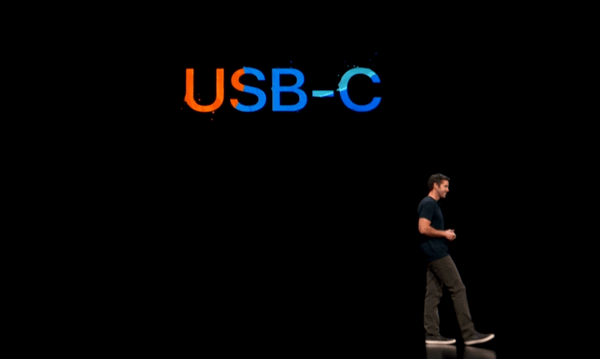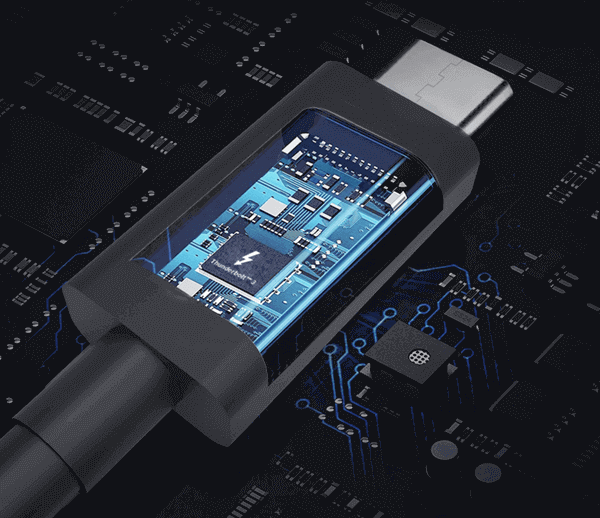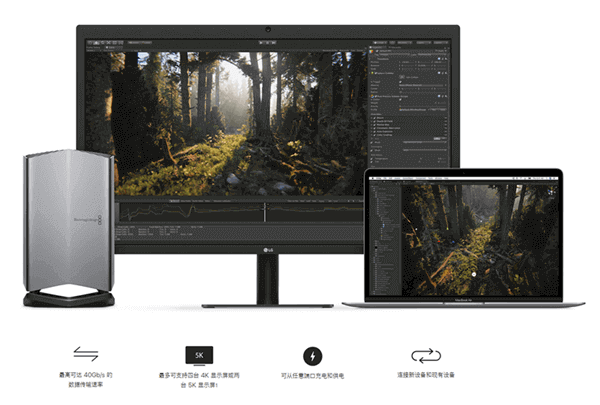Is USB Type C the same as Thunderbolt?
how to distinguish-c and thunderbolt 3?
In line with the computing industry, USB Type-C will be the next generation of mainstream interfaces. However, in the past two years, the functions of USB-C, Thunderbolt 3, USB 3.1 and any USB-based converters or cables have been very confusing, and this is also true in the Apple ecosystem. So, how do the products of the USB-C interface distinguish or choose? Just talk about it today.
Apple introduced the USB-C interface for the first time on its first 12-inch MacBook laptop. When this product was released, only one double-sided USB Type-C interface design was used on the side of the fuselage, which triggered the industry's shock, mainly surprised by Apple's once bold action.
According to Apple's official statement, the MacBook's USB-C interface acts as a power source, USB data transfer, Display Port, HDMI, and VGA. However, this interface with multiple port functions is essentially a USB interface. In addition to being rechargeable, its fast data transfer is not fast, up to 5Gb/s. In fact, this speed standard, previously known as USB 3.0 by the USB Association, was later changed to "USB 3.1 Gen 1", so the "USB 3.1 first generation (Gen 1)" interface mentioned in Apple's official technical specifications.
Apple's second product with a USB-C interface is the 2016 MacBook Pro. This USB interface is based on Thunderbolt 3, which is the “Thunder 3” interface in Apple's mouth. The bandwidth is very high and the data throughput is up to 40Gb/s. Therefore, the speed is faster and the function is more powerful. Only one connection cable is needed. Or a converter to easily connect to an existing device.
In October of this year, Apple's three new products are equipped with a USB-C interface, and the USB-C interface of the new generation MacBook Air and Mac mini is based on Thunderbolt 3. The iPad Pro is based on the USB nature and is the "USB 3.1 Gen 1" interface. Apple said that the interface achieves twice the high-bandwidth bi-directional data transfer rate of the previous generation, so it should be truly based on USB 3.1. Standard 10Gbps speed.
Having said that, some people may be confused. What exactly does Thunderbolt 3 and pure USB mean for Apple users?
It should be emphasized before that USB Type-C is just an interface standard. It is designed to be thinner, more positive and negative, and more scalable than the previous USB interface. As long as we know that the terminology is the USB Type-C interface, it does not represent any speed or function, it is just an interface.
When the Thunderbolt 3 is integrated with the USB-C interface, the data transfer rate can be up to 40Gb/s. And if the USB 3.1 interface is integrated, the data transfer speed is either 5Gb/s or 10Gb/s. In any case, these speeds are transmitted over the same physical USB-C interface.
To be honest, many of the above definitions are clear. The only complicated and confusing thing is that some Thunderbolt 3 cables can be used as USB 3.1 Type-C cables, but not all cables are available. The USB 3.1 Type-C cable can never be used as a Thunderbolt 3 cable, even if everyone is the same USB-C interface. At the same time, not all USB Type-C cables are capable of handling up to 100W of transmit power in the specification, either Thunderbolt 3 or USB 3.1 Type-C.
From Apple's MacBook and MacBook Pro in 2016, the MacBook Air and iPad Pro are now available in 2018. These devices come standard with a USB-C cable. In fact, there are really a lot of machine users who inadvertently mess with the standard USB-C cable. On the one hand, many cables do not have any specifications. On the other hand, Apple is attached with a pure white cable, which makes the user very Confused, it is not clear which transmission lines have any transmission performance.
At least we know that the 15-inch MacBook Pro provides a USB-C cable with a power rating of 87W when plugged into a suitable charging adapter, and can be used to charge MacBooks and 13-inch MacBook Pros, because these devices charge when they are Both the cable and the adapter will provide the lowest rated charging power. For example, when using a 87W charger and a 60W rated power adapter and cable, it will only provide up to 60W.
However, for the speed of these cables, you don't have to worry about it. Some machine friends may already know that the USB-C cable provided by Apple can only achieve the USB 2.0 transmission speed, but it does not meet the Thunderbolt 3 specification. In fact, this is not Apple's intention, because most of the high-power USB-C cables sold online only support the speed of USB 2.0.
Having said that, the specifications of these USB-C cables are still a headache, and the difference or compatibility between the two is difficult to understand.
There are a number of tests that show that when accessing a docking station, an eGPU external graphics card, or other Thunderbolt 3 peripherals, some can reach 100W, but some can't. The problem is that these cables are not clearly marked with specifications. If you have a test device such as a power test instrument, you can also distinguish yourself by using color labels or the like, but it is undeniable that many Thunderbolt 3 cables do not meet the standard specifications.
It should be noted that the current Thunderbolt 3 device cannot be connected through the USB 3.1 Type-C cable at all. Although the interface can be plugged in, the protocol does not work and may only provide power. Of course, this may change for newer peripherals, because the specification has been slightly adjusted and the controller has been updated. Future Thunderbolt 3 peripherals may be able to connect via USB 3.2 Type-C lines, but because of the different protocols The speed is definitely much slower than the native Thunderbolt 3 cable.
At present, most Thunderbolt 3 peripherals or accessories are equipped with standard cables, but the length is generally less than 50cm. It may not be satisfactory for some users. After all, the length is very short. Many people need long cables, but once the line becomes Longer, there is no guarantee that the full specification will be met under certain circumstances.
How do you say that in the past, docking stations, docks, or other peripherals were usually equipped with passive passive cables. The same is true for Thunderbolt 3 products. One is to save costs, and the other is to make passive cables simple and practical. Conversely, many Thunderbolt 3 cables over 50 cm in length may experience slower transmission when connected to the device, which can cause problems with high bandwidth requirements, such as when connecting an external LG 5K Ultrafine display or a multi-interface base. The bandwidth is obviously insufficient.
In addition, the short Thunderbolt 3 cable, which is the passive passive cable that the peripheral is equipped with, is basically fully compatible with USB 3.1 Type-C peripherals, but as mentioned earlier, its length is not for some users. Very convenient.
The Thunderbolt 3 cable over 50cm is basically an active active solution. Generally passive passive type of Thunderbolt 3 cable up to 2 meters, the maximum transmission speed can only reach 20Gb / s, and for the main active active Thunderbolt 3 cable, the transmission speed can generally reach the full specification, that is Up to 40Gb/s. However, active Thunderbolt 3 cables are generally not compatible with USB 3.1 Type-C.
In the photos provided by the foreign media appleinsider above, these cables are all USB-C interfaces, but if each line is not marked or not marked, the average person will be confused. The real situation is that these connections from left to right are:
- 2 m 60W active Thunderbolt 3 cable
- 2 m 100W active Thunderbolt cable
- 2 m 60W passive Thunderbolt 3 cable
- 2 m 60W USB 3.1 Type-C cable
- 2 m 60W USB 2.0 Type-C Apple Cable
- 2 m 87W USB 2.0 Type-C Apple Cable
- 0.5 m 100W passive Thunderbolt 3 cable
It looks like a mess? The concept of USB Type-C interface is accepted by the mainstream. Many people also like the Thunderbolt 3 cable. After all, only one cable will connect all the accessories to the computer, instead of separating the wires of different interfaces. However, for the average consumer, buying a really suitable cable is still a nightmare.
When buying a Thunderbolt 3 cable, it's not enough to just check the maximum connection speed, because finding the 40Gbps number is not difficult, but in many long-line introductions, it won't tell you whether the Thunderbolt 3 cable is passive or active. Style. Moreover, even if you buy the connection line, you can't just throw it away and insert it. The first thing to do is to label or mark it, otherwise you will sometimes forget the specification of a certain cable.
Many people will ask? Is there a universal cable? After all, it is very troublesome for the user to figure out the specifications of a line and then label it. In fact, the industry has noticed this problem. In January of this year, Intel introduced the new Thunderbolt 3 chip codenamed "Titan Ridge". The JHL7440 controller for peripheral accessories manufacturers not only supports DisplayPort 1.4. It also improves the compatibility with USB-C, can transmit the signal of USB 3.1, and truly realize a USB-C line, but such a line may have to wait.
So, what should be done for users who are currently entangled with the USB-C cable? Here are some tips.
For external storage, in fact, many NAS friends should know that even their own small RAID arrays do not require high data transfer speeds. After all, the highest 1Gbps Gigabit LAN is also satisfied. Therefore, the choice of passive Thunderbolt 3 long cable is no problem at all, although the speed is only 20Gbps, the operation is very good.
At the same time, this passive 20Gbps Thunderbolt 3 long cable is also suitable for other external accessories such as USB 3.1 Type-C interface mobile hard drives, optical drives and printers. However, if you are using an SSD solid state drive to group RAID, or you need to connect to an external storage based on the NVMe protocol, or an eGPU external graphics card, you will need to purchase a 40Gbps short-line or active long-line.
If you only use USB 3.1 Type-C standard peripherals, there are a lot of options, so you don't need to buy expensive Thunderbolt 3 cables. For example, you can prepare a USB-C 3.1 Gen 2 cable for a 15-inch MacBook Pro, which already satisfies the power supply and most of the peripheral connection requirements, because the line can be rated at 100W. At the same time, the speed can reach 10Gbps, and it can be very long.
The last thing to say is that many high-speed Thunderbolt 3 long-term lines are not only expensive at this stage, but most of them lack compatibility with USB-C 3.1. In general, the passive passive Thunderbolt 3 cable maintains optimum performance in short-term and is almost compatible with USB-C 3.1. In short, once you have more USB-C interface cables on hand, remember to make a mark and wait for a USB-C line to walk the world.
Send your message to us:
Post time: Dec-15-2018